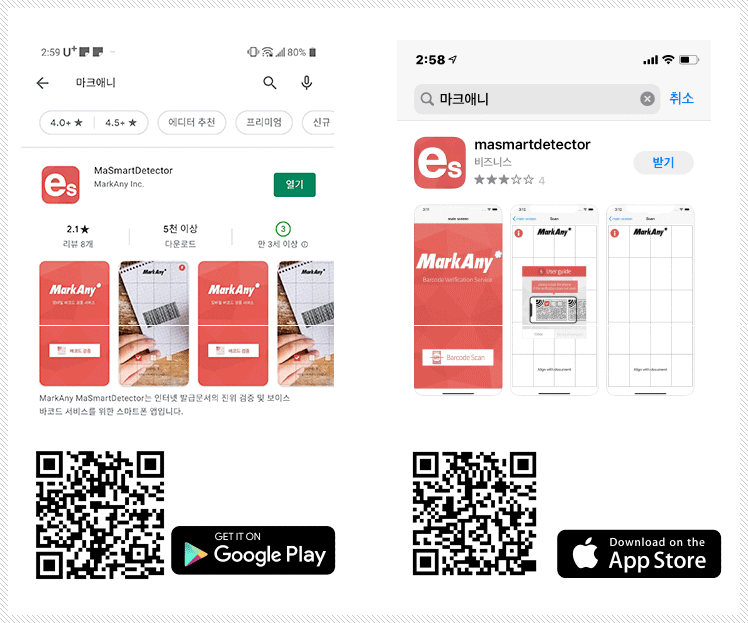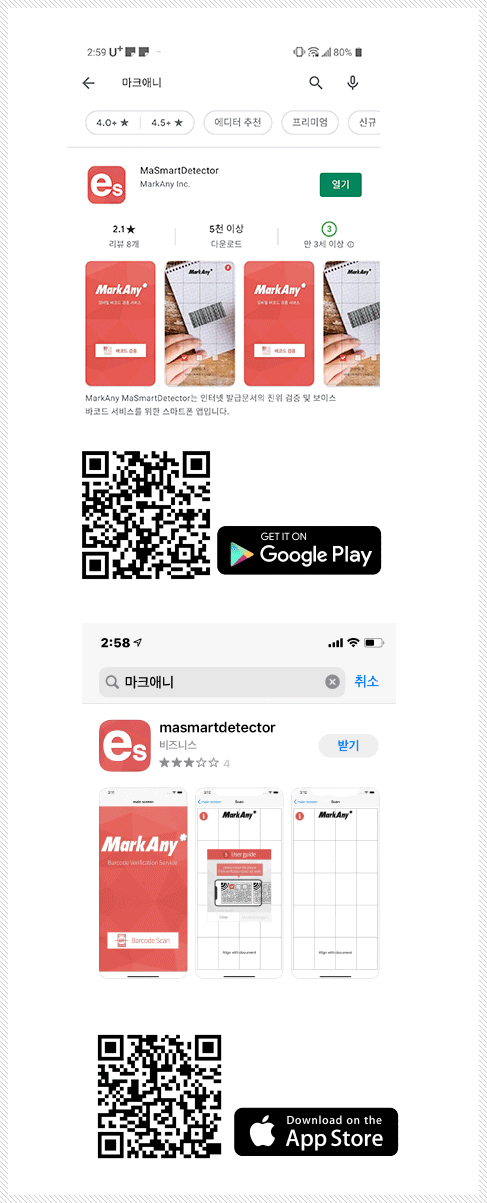- HOME
- Introduction
- TOPCIT Scores
- Verify
Verify
Certificate Verification
- The app’s user guide will provide assistance when you run the app for the first time.
- Follow the guide to scan the certificate barcodes. A check box will appear for each of the three barcodes scanned.
- The verification result will appear if the three barcodes are scanned correctly in sequence.
- Follow the guide to scan the certificate barcodes. A check box will appear for each of the three barcodes scanned.
- The verification result will appear if the three barcodes are scanned correctly in sequence.
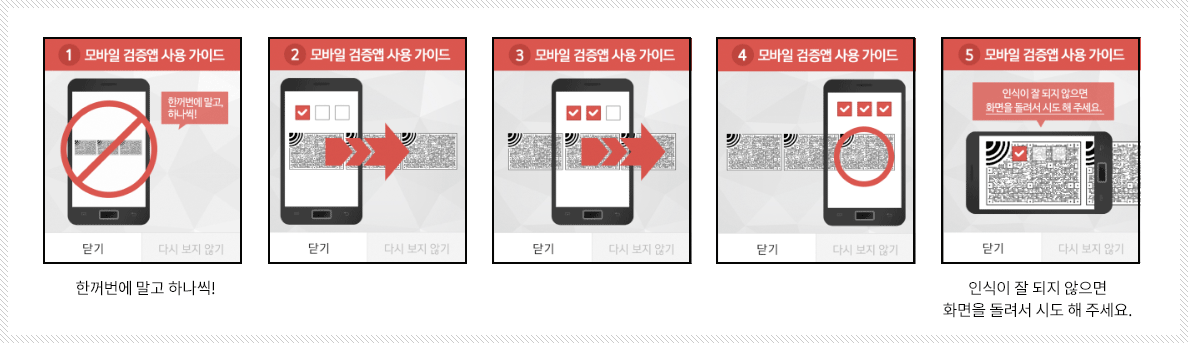
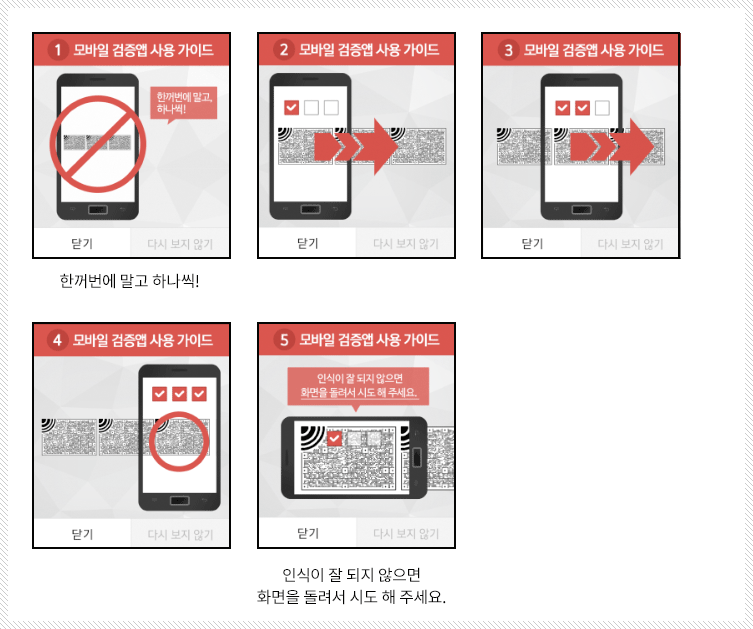
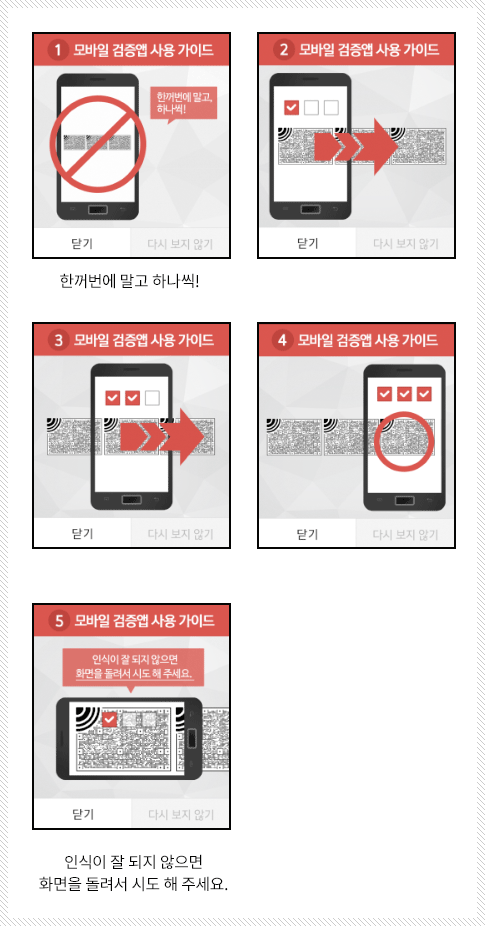
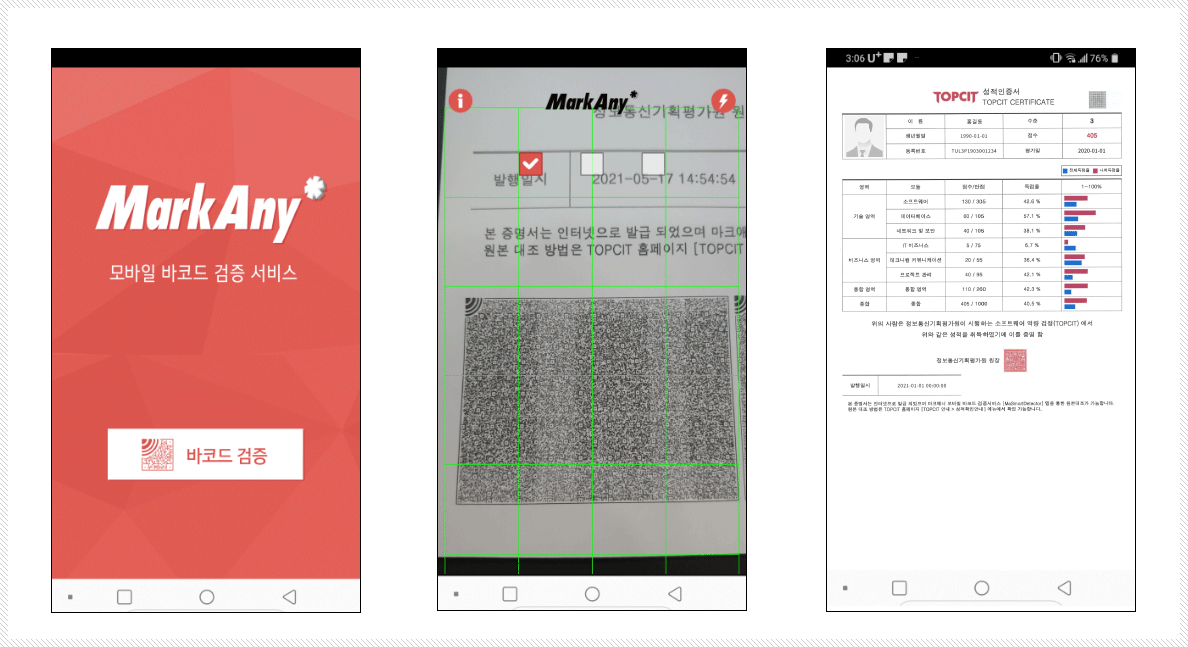
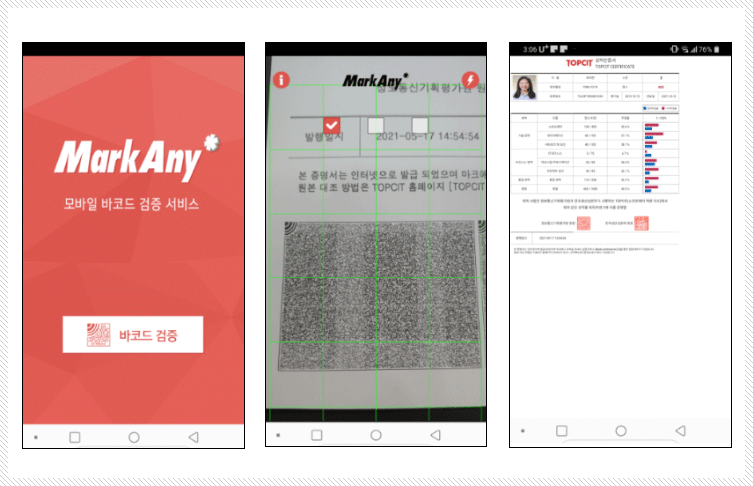

Notice
- 1)In case the barcode is not recognized
- -If the barcode cannot be recognized depending on the print status of the certificate, please contact MarkAny.
- 2) When the application is terminated after verification is completed
- -If the app is not the latest version, please verify again after updating. If the same symptom persists after the update, please contact MarkAny.